Statistical Functions in Excel
This chapter provides an overview of the basic Excel functions for statistics.
AVERAGE
The AVERAGE function in Excel calculates the mean value of a range of numbers by adding them together and dividing by the total count of numbers.
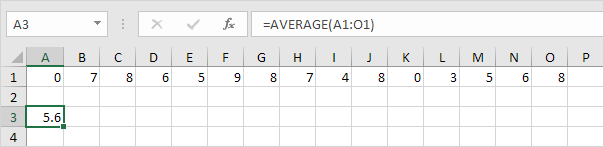
Visit our page about the AVERAGE function to see many additional examples.
AVERAGEIF
The AVERAGEIF function helps you find the average of certain cells, but only those that meet a defined condition. For example, it helps you work out the average by leaving out any zero values.
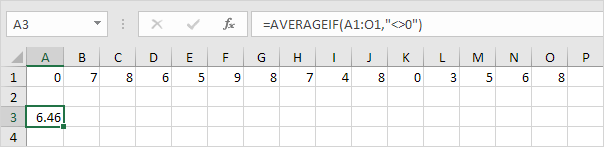
Note: To explore additional examples, visit our page dedicated to the AVERAGEIF function.
MEDIAN
To get the median, or center number in your data, apply the MEDIAN function.
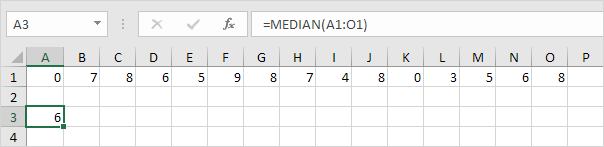
Check:
![]()
MODE
The MODE function shows which value is repeated the most in your data.
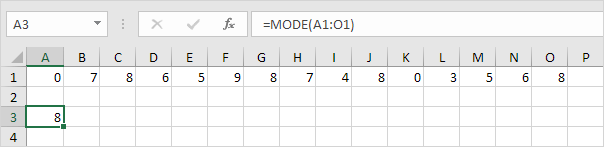
Note: Learn more about the Excel MODE function by visiting our detailed page.
Standard Deviation
The STDEV function can help you calculate the standard deviation of a data set. It helps you to measure the variation of values in a data set.
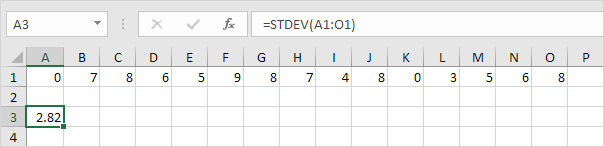
Note: Standard deviation helps you understand how much the data varies from the mean. See our page on standard deviation for more information.
MIN
Find the minimum value in a range.
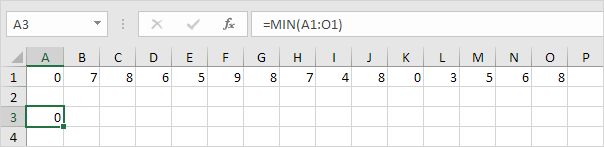
MAX
The MAX function provides the maximum number from a range of values.
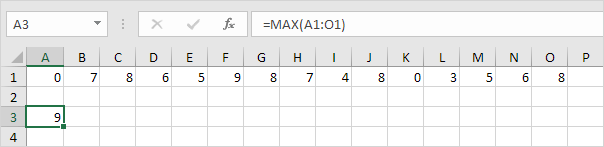
LARGE
The LARGE function can help you find the third-largest number as shown below.
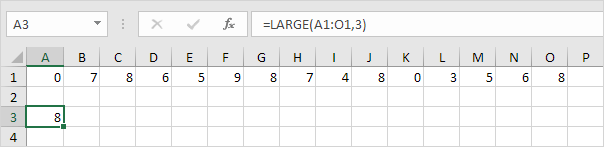
Check:
![]()
SMALL
You can locate the second smallest number using the SMALL function, as illustrated below.
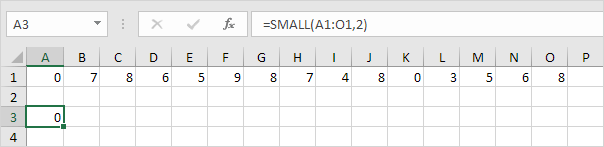
Check:
![]()
Tip: Excel makes it easy to get these results quickly. Our Descriptive Statistics example shows how the function works step by step.
1/14 Completed! Know more statistical functions in detail ➝
Next Chapter: Round Function in Excel
Leave a Reply